|
Blogs >
Broadband Internet
Fibre To The Home (FTTH)
Contents
Introduction
Local availability
Our experience
****** Exploring new horizons ******
OpenReach and other providers are in the process of
connecting homes with Fibre Optic Cable enabling Internet speeds of up to
1,000 Mb/s (1 Gigabit per
second) over a wired Ethernet connection; probably less if you are sharing
WiFi.
See Open Reach article - We're retiring our copper network
Where a property is served from a telephone pole an
overhead cable is installed running down the wall of the property to an
External Junction Box (EJB) containing a cable tray on the exterior wall (see below). In
our case this was 60 cm above ground level.
From the EJB a cable is clipped to the wall eventually
passing through a 6mm hole to an electronics module known as the Optical
Network Terminal (ONT) unit which converts the light
signal to electrical impulses.
The ONT then connects via a wired Ethernet lead to the new Router which can be located next to the
ONT or placed
further away. Two power sockets are needed one for the ONT and one for the
Router.
Ideally the Router should be located near the centre of the house
for best WiFi coverage and if you have chosen digital voice (VOIP) conveniently located for plugging in
your telephone. A cordless phone will require a third power socket.
See this link about the installation process.
FullFibre Fibre Heroes FTTP Install
The Router may have a socket on the back into which a
telephone can be plugged if you have opted for digital voice (VOIP); and
four
RJ45 sockets for connecting to the network ports on your computers and
printer;
alternatively you can connect devices using WiFi.
Note: phone calls currently made via copper landlines can be connected via the Internet. This uses the Voice Over Internet Protocol
(VOIP) and simply requires plugging your landline phone into the back of the
router and buying a call package from your Internet Service Provider (ISP).
BT is phasing out the use of copper lines and could
eventually remove copper connections to homes and business premises. In some
areas this changeover could happen as early as 2024 - 2026. The future is definitely
fibre, the technology of which has been evolving for around 40 years.
When Boris Johnson spoke of Gigabit Internet speeds we
thought he was exaggerating, but with fibre it's a reality.
Previously BT had been mostly selling Fibre To The
Cabinet (FTTC) technology in Malvern. Here fibre travels from the Exchange
to a street cabinet where the broadband signal is piggy backed onto existing
copper twisted pair connections to reach homes. That typically provides a
download speed of about 50 Mb/s for those living close to the street cabinet
but, due to signal attenuation, only ~10 Mb/s to those 800 metres or so away.
Note: Fibre To The Premises (FTTP) for businesses is
another name for Fibre To The Home.
Pests
With copper landlines the threat was often the tops of
trees rubbing the cable causing an intermittent connection or a break, water
building up in underground ducts causing short circuits in poorly sealed
junction boxes and damp or corroded terminals in junction boxes at the top
of telephone poles.
Notionally the optical fibre network should be more
reliable. However, grey squirrels have already been seen attacking the
OpenReach optical connecting blocks in Hall Green possibly mistaking them
for peanut dispensers. If you lose the Internet and the red light
illuminates on your ONT you might want to use binoculars to check the top of
the telephone pole serving your home for signs of damage. Of course, the
cause might just be a brief service interruption!
BT OpenReach
The BT and OpenReach websites will tell you whether full
fibre Internet is presently available to your home and this will be
indicated by a prospective download speed of between 100Mb/s and 900 Mb/s.
Upload speeds provided by BT are typically only 25% of the download speed;
possibly something to consider if you want to backup large quantities of
data to the 'Cloud'.
These websites, bless them, don't often give any
indication of when fibre is planned to be activated in your street, but in
our neck of the woods on the Barnards Green side of town contractors have
been spotted during the last 12 months running fibre through underground
cable ducts and between telephone poles.
In Chance Lane, OpenReach has installed fibre
optic connectors to the top of telephone poles running back to a splitter at
the junction with the Guarlford Road and then back to the Malvern Exchange.
An engineer told us that it could be another 6 months or more before this branch
of the network is completed and becomes fully operational, that is circa
February 2024. However check as it could be sooner.
Once the service is switched on expect a letter
from BT inviting you to sign up.
OpenReach has also been spotted installing fibre
connections to telephone poles in Hall Green and along the Guarlford Road
towards the Green Dragon, and putting ducting under the pavement at Bamford
Close in Guarlford.
Some customers near Townsend Way already have
Fibre.
If you are already with BT it should be possible to
upgrade to FTTH within contract.
Do tell us if there is activity in your street and we can
add to this embryonic list.
Plusnet
Plusnet is now owned by BT but offers slightly cheaper
prices. If you find BT offers Full Fibre you might be able to get it more
cheaply from Plusnet.
EE
BT has bought the mobile phone
operator EE and some BT packages offer a wireless router as a back up to fibre.
The media reports BT plans to market Fibre To The Home
under the EE banner.
Airband
In some areas
Airband offers
either fibre, or a wireless connection to the Internet
the latter providing a potential download speed of 40 Mb/s.
Airband installed fibre in Guarlford some years ago when
BT said that would be too expensive.
FullFibre
OpenReach is not the only company installing Fibre To The Home in Malvern.
FullFibre plans to provide 16,000 connections to homes in
Malvern under the brand FibreHeroes, and 500,000 connections nationally by
2025. They have previously been active in Shrewsbury and are working in
Worcester.
'Switching websites' are not that helpful. Many limit
their offerings to what's presently available in the street, AND they don't
always include new Internet Service Providers (ISP) such as Squirrel
Internet.
You can check the availability of FullFibre in Malvern using this link:
https://fibreheroes.co.uk/check-availability/
To make this work you need to type your postcode into the
search box and then select your home from the drop down list.
Note: for some reason pasting in the postcode does not work.
The FullFibre brand for connecting homes is known as
FibreHeroes; they install the connection to your home as far as the ONT, but
you will need to purchase your Broadband by signing up with an Internet
Service Provider who will also provide the Router.
At the bottom of the (above) search results page you
should see a list of the ISPs who utilise the FullFibre network, if
fibre is currently available to your home.
You need to check the reviews.
The reviews of these small ISPs are mixed, but Squirrel
Internet sounded good to us.
Here is a link to the Squirrel website:-
https://www.squirrel.uk.net/
Note: Squirrel Internet offers the same upload and
download speed which is currently 150 Mb/s for the cheapest package; so for
uploads it could be faster than BT.

Squirrel Internet Ltd logo
Email addresses
If you move from BT there is a possibility you could lose your
btinternet.com email address. BT say when you are moving you can now ask to
keep your email address in which case your email would be converted
to a free Basic account 60 days after leaving BT. This could mean the option
to download emails to a client on your device is lost, in which case you
might have to log on to the bt.com website using a web browser to view your
emails.
However 3 months after ending our BT contract our email
accounts are still working as normal.
Note: on the settings menu of your BT email account
there is an option to auto-forward emails to another email address; this could
prove useful if you were to set up a new email address such as Outlook or
Gmail for use with a different fibre provider.
Our BT Broadband package came with on-line storage in the
cloud and free anti-virus. We did not use these, but something to think
about if you are leaving BT.
Erecting the overhead line
So rather than wait for BT to activate it's fibre network
in our street, we signed up with Squirrel and were able to choose an
installation day and either the morning or the afternoon.
A couple of days before the installation day a Fibre
Heroes engineer called to check where the overhead line was to go; he hung a
reel of cable from one of the steps near the top of the pole and checked
there was an optical signal.
On the day of the installation a subcontractor from
CASS arrived at 8:30am to hang the overhead cable, install the external
EJB and fit the
Optical Network Termination (ONT) unit on an internal wall.
In our case, putting up the overhead cable was not
without difficulty due to the cable getting snagged in trees. However the
problem was solved with the help of oversize yellow 'drain' rods carried in the van.
The Optical Network Termination unit
 We had decided that the
ONT
(see right) be fitted in the loft next to
a power socket where a TV aerial amplifier had been; so a hole was drilled through the wall and a thinner fibre
cable dropped to join with the overhead cable outside. We had decided that the
ONT
(see right) be fitted in the loft next to
a power socket where a TV aerial amplifier had been; so a hole was drilled through the wall and a thinner fibre
cable dropped to join with the overhead cable outside.
The internal fibre came as a 20 metre kit which limits
how far the ONT can be from the External Junction Box.
The External Junction Box
The join
between the overhead line and the internal cable was made at an External
Junction Box (EJB) otherwise known as the Consumer Supply Point (CSP).
We
would have preferred this to be above head height to avoid being hit by a wheel-barrow or
wheelie-bin, but apparently it had to be near ground-level in order for
the engineer to join the fibres together.

The External Junction Box
Spare fibre is wound round a reel inside the EJB to facilitate
future maintenance.
Testing
The ONT manufactured by Nokia was about 12 cm square. The
fibre cable was plugged in, power turned on, and the PON light lit
indicating successful connection to the Optical Network. The engineer
checked the light level which was -20 dB (about the average to be expected). Stage one of the installation was complete.
The Router
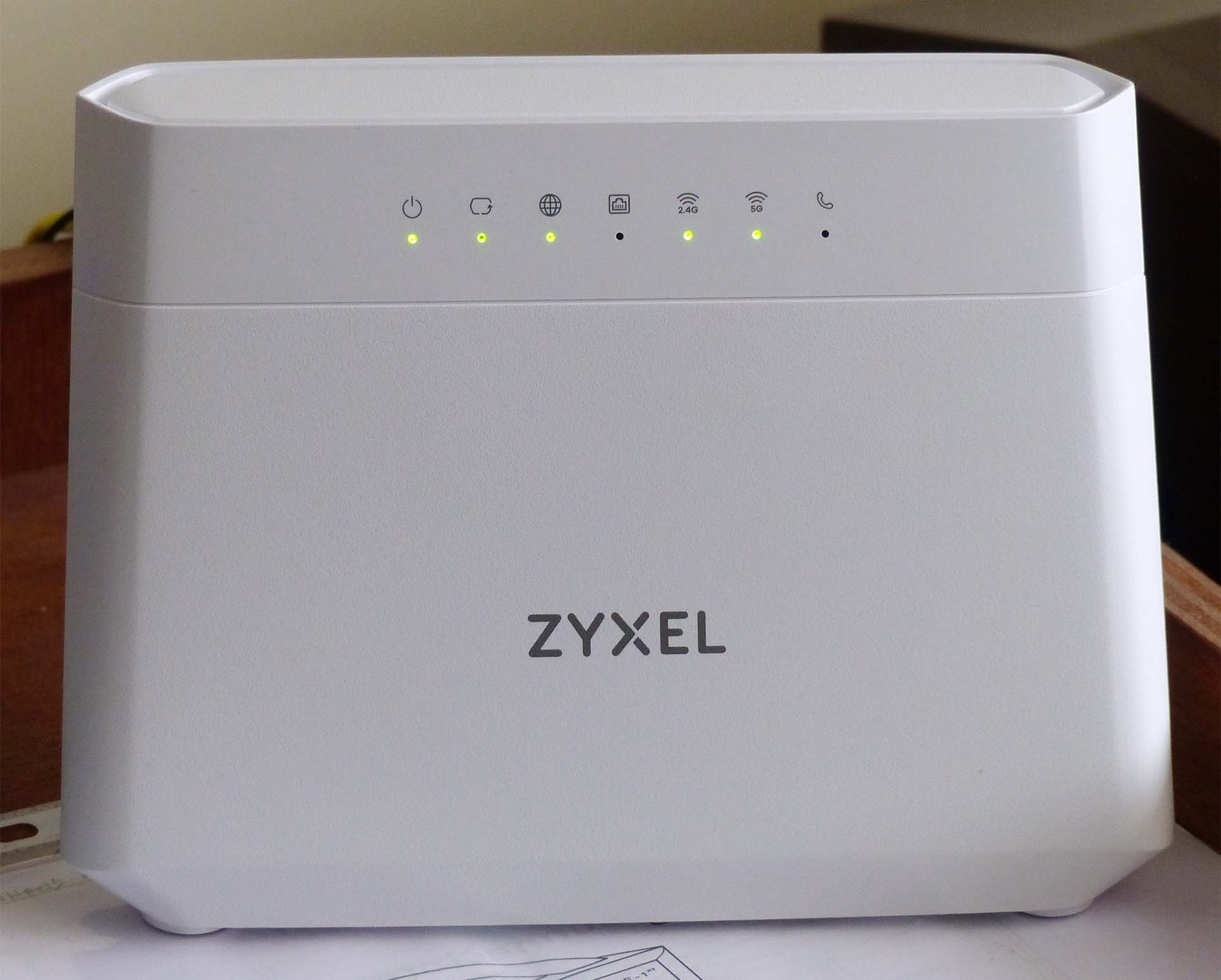 The next day the Squirrel Router
arrived in the post.
This is manufactured by ZYXEL in China and came with a 2 metre Cat5e
Ethernet cable to connect to the ONT. The next day the Squirrel Router
arrived in the post.
This is manufactured by ZYXEL in China and came with a 2 metre Cat5e
Ethernet cable to connect to the ONT.
By default the router has to be next to the ONT
(requiring two power sockets) as Squirrel do not currently supply internal cabling.
The Ethernet extension lead
We had decided to place the router in the centre of the
house to give WiFi a better chance of reaching all rooms; a distance of 20 metres
from the ONT, and this necessitated making up an Ethernet extension lead.
We bought a 50m reel of Cat5e cable from Screwfix, two RJ45
wall sockets, and a 0.5 metre patch lead to connect the ONT to the first
wall-box; also some white nylon P clips from Ebay.
There are some excellent videos on YouTube about making
up Ethernet cables - for example those by My Mate Vince, otherwise known as
Mr Telephone!
For example see Vince's video about making up an Ethernet
extension using sockets.
https://www.youtube.com/watch?v=RyYBEed0nEM
WiFi USB Adaptor
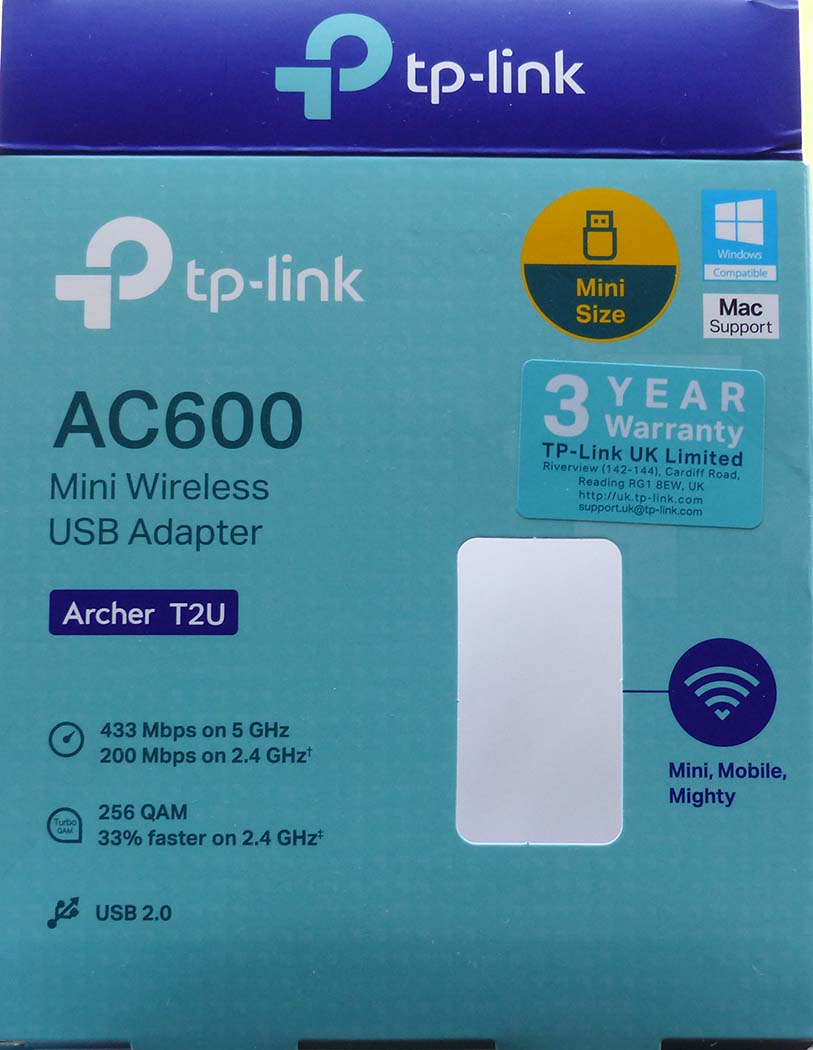 Our
oldest computer had been talking to BT WiFi through a vintage USB Edimax
7711 UTn adaptor. This would not connect to the Internet through the ZYXEL
Router so we bought an inexpensive tp-link adaptor from Amazon which worked
fine. Our
oldest computer had been talking to BT WiFi through a vintage USB Edimax
7711 UTn adaptor. This would not connect to the Internet through the ZYXEL
Router so we bought an inexpensive tp-link adaptor from Amazon which worked
fine.
Photo right: tp-link AC600 USB adaptor box. Otherwise
known as Archer T2U.
Interface: USB 2
Mesh WiFi extenders
If you are a hobby electrician with good eyesight, steady
hands and all the tools, making up an Ethernet lead is quite satisfying, but
one could otherwise buy a ready made lead or, perhaps simpler, use either
one or two suitably placed (Mesh) Extenders to relay the WiFi signal
throughout the house; these add to the monthly rental.
In our case, we found an adequate speed
could be obtained without Extenders.
So how fast is Squirrel Internet
We went for the cheapest (Grey) package offering a maximum speed
of 150 Mb/s and a guaranteed speed of 75 Mb/s, which is a lot faster than
the download speed of 10 Mb/s that we were getting on the extremity of BT
Fibre To The Cabinet (FTTC). Our Squirrel deal was cheaper than that
currently on offer from BT which in the past has not offered loyal customers
its best deals.
Measuring speeds turns out to be a variable feast.
Web-based speed checkers give slightly differing results which in turn
depend on the location of the test server. Speed over WiFi depends on
distance the from router, others sharing the connection, the
specification of the wireless card in your device, and the number of walls
and their construction in-between.
Further we have found that if a computer had been on all
day the WiFi Internet speed could sometimes grind almost to a halt. In that
case Restarting the computer restored the original speed suggesting that the
PC was the culprit.
Programs like Dell Support assist and Microsoft Search
Indexer can occasionally suck up resources. These can be switched off using
Windows Task Manager, though they tend to restart quite quickly.
Squirrel only guarantees the quoted speeds to a server of
their choice and for a computer directly connected to the Router by an
Ethernet cable. Under these conditions we were indeed able to achieve 150
Mb/s both up and down, and even 300 Mb/s occasionally.
Squirrel suggest using the
www.fast.com website for measuring broadband speed which is a service
provided by Netflix.
When we connected to the old computer next to the Router
using WiFi we only got 50 Mb/s. That may be because the wireless card
is to old standard 802.11n.
A newer Dell desktop PC located further away also managed
50 Mb/s using WiFi. Then to our surprise the speed leapt to 150 Mb/s. This
PC had a faster wireless card to 802.11ax standard and what had happened was
it had automatically switched from the 2.4GHz band to 5GHz.
So we went into Windows Control Panel, Network and
Sharing Centre, and changed the WiFi adaptor settings to make the 5GHz band
preferred. Now we mostly get 150 Mb/s except when the computer occasionally
ties itself in knots.
Furthest away in the kitchen our ten year old Ipad Air
typically achieved about 30 Mb/s up and down which was better than the 2
Mb/s up and 10 Mb/s down from BT. Occasionally the speed rose to 60 Mb/s -
we don't know why.
The old Ipad Air software could not be upgraded above IOS
12 and the Safari browser no longer worked with some websites such as
Ancestry. Added to this the power socket was becoming unreliable so a very
kind member of the family gave us a new Ipad 10 for Christmas. That connects
to the Router at 150 Mb/s in the kitchen showing that WiFi speed partly
depends on the age of the device.
The Google Fiber Internet Speed Test gives similar
results to www.fast.com when SWS Shrewsbury is selected as the far end.
https://fiber.google.com/speedtest/
Summarising, in order to get the best speed, you may need to:
-
Connect directly to the router with an Ethernet
cable, else;
-
make sure your devices have the latest WiFi
card such as to standard 802.11ax (dual band), if using WiFi;
-
prefer the 5GHz band if there is sufficient signal;
-
consider trying a Mesh Extender, especially if you have
either a
large house, thick walls, or need to reach an outbuilding.
Have we noticed much difference?
The bottom line is: what difference does such a speed
increase makes to one's enjoyment of the Internet?
You don't want to be waiting for information to appear
on the screen; have films interrupted due to buffering; and dispatch of
emails with photographs attached, and Windows Updates taking ages.
Don't expect Windows updates to be greatly faster as
after downloading the software Windows spends a lot of time installing the
updates and
often requires a Restart which can take a while.
In many cases a download speed >10 Mb/s
should be adequate for light users such as Senior Citizens who will chiefly
benefit from the highest speeds when adult children and grand children come
to stay wanting to work on their laptops and play videos on tablets.
Note: the overall speed of response depends on a
combination of things. The time taken for your computer to process web page
data, the time it takes for the distant computer to respond and send the
requested information, and the speed of the communication links.
If your data has to traverse a number of
hops the speed will likely be no faster than the slowest link in the chain.
What this means is that there can be diminishing returns
where the increased speed eventually buys very little in terms of overall
system performance.
Those in rural communities with poor Broadband speeds and
Businesses are likely to benefit most from changing to Fibre.
We are glad we made the change to Fibre despite only observing a
modest increase in the speed of Human Interaction with the Internet.
Squirrel and FullFibre have provided us with a fast keenly
priced service with responsive customer support.
That said, there may be those who are not tech savvy and
have difficulty setting up email who may prefer to play safe and wait for
the arrival of BT fibre to their home.
Then there are those who are mid-contract who might find
it costly to change provider.
Telephone (VOIP)
Many people will now be using a Smart-Phone as their only
means of communication, while others might still prefer the reliability of a
landline, especially if mobile reception within their home is poor or
non-existent.
Squirrel and BT offer a digital voice service (VOIP)
whereby calls are made in the usual manner, except for the phone being
plugged into the back of the Router rather than the BT Master Socket.
When the phone service is activated the right hand light
of the Squirrel Router illuminates.
Digital voice requires the area dialing code prefix to be
stored in phone-books in addition to the local number you are calling so if
you go digital remember to check you have updated your landline/cordless phone's
memory.
Digital landlines don't work if the power goes off, but
hopefully calls can still be made from one's mobile phone.
Our landline number has been 'ported' from BT to
Squirrel, and glad to say the phone still works and the quality of the sound
is better!
Porting a phone number
Squirrel offered us either a new phone number or to transfer
our existing BT number, and we chose the latter which we have had for 30
years.
Immediately Squirrel notified BT of the transfer date,
the BT Retentions department was on the phone, and we got the impression
that a request to transfer a phone number automatically leads to
closure of the BT account.
Knowing BT requires 30 days notice of closing an
account we also phoned them to confirm that we were ending both our phone
and broadband contract.
On the appointed day we waited for the BT dial tone to
stop and the phone lamp on the router to light. By midday the Router lamp
lit, but as we still had dial tone on the BT phone line we assumed the
number had not been transferred - that assumption proved to be FALSE as we
had an email from a neighbour saying our phone was not working. So we
plugged a Cordless phone base station into the router and hey presto our
landline was working
again.
Many days later we still had dial tone on the now
defunct BT phone
line.
Position of your phone socket and alarm systems
The position of the landline 'master socket' could change
when customers are moved from copper to fibre and digital voice.
Where customers use cordless phones that might not be a
problem provided the master/answerphone remains in a convenient position.
Elderly or disabled people with alarm systems could
however encounter problems. There are two issues:
One solution to the first issue might be either having a
battery backup power supply (inverter) to run for example the ONT and
Router, or to carry a mobile phone in your pocket.
The second point is if the landline plugs into the
Router, the master socket and connected extensions could become dead. In
this case your internal extension wiring might, especially in older
properties, need to be reconfigured.
The nightmare scenario is if the telephone engineer
inconveniently fits the digital voice equipment on the edge of your property
(rather than the centre) leaving your internal extensions
disconnected.
In outline, a solution might be to disconnect the
extensions from the dead master socket and use a plug to plug adaptor lead
to connect a chain of extension sockets to the router. Possibly an easy task
for the handyman but the elderly might need assistance; every house will be
different.
Return of equipment
BT asked for return of their Smart Hub (router) and
helpfully sent a plastic sack and prepaid label. We also used that to return
an older BT Home Hub that had been sitting in a cupboard.
Final bill
BT charged us in advance for a full month even though we
had given 30 days notice and ended the contract near the start of the month.
The Final Bill advising of a refund by Direct Debit
arrived about 20 days after the contract end date; then we cancelled the BT
Direct Debit.

Back to top
|

